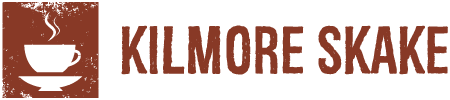3 Ways to Fix TV Pixelation
Pixelation is a common problem for television viewers and one of the most irritating. While the issue is usually caused by harsh weather conditions, sometimes your hardware is at fault. Here are 3 ways to rectify your TV pixelation problems by addressing your antenna and cables. If you don't have the skills and know-how to fix things yourself, call in an antenna installation professional for assistance.
Adjust Your Antenna Position
In order to get the best reception on your TV, your antenna should be positioned in the path of least resistance toward the nearest transmitter. If you're not sure where your local transmitter is, try searching for an antenna map online. One of the most important positioning factors is the direction your antenna is pointed in. Pointing your antenna in the direction of the broadcast tower should reduce your chance of pixelation. When adjusting the direction, you should make sure that there are as few obstructions as possible in the antenna's path. This includes trees and tall buildings. In some cases, there are fewer blockages in the path to the second-closest transmitter. In this situation, you may want to try both angles and see which works best. Finally, don't forget about height. Try to get your antenna as high as possible -- on the roof, for example -- to reduce pixelation.
Upgrade the Cables
Pixelation problems are often caused by poor cables and connectors. If you haven't had your antenna checked in a while, it's likely you have inferior copper cables installed. The newer quad-shield cabling is much better at reducing the noise and interference that appliances in your home (like microwaves) create. Your cable should be accompanied by F-connectors for optimal reception. Depending on the distance between your plates and your TV, you may need custom cabling for the least chance of pixelation; long, bent or twisted cables can cause more issues with reception.
Get a New Antenna
If your pixelation persists, your antenna itself could be the problem. There are many potential causes of poor antenna performance. If you acquired your antenna cheaply, it may be because it was manufactured for a foreign market. Australian antennae have different signal and frequency requirements. Analog signals are broadcast in VHF Bands I and II (VHF channels 0 to 5). Digital services are broadcast in VHF Band III (VHF channels 6 to 12), and UHF Bands IV and V (UHF channels 28 to 69). A cheap antenna may also not be strong enough to withstand adverse weather. Storms can damage them, which in turn leads to pixelation. Replacing a subpar or broken antenna can often stop pixelation immediately.
Share